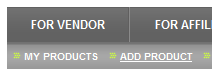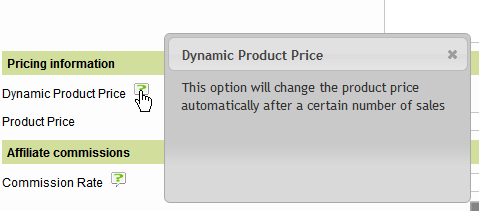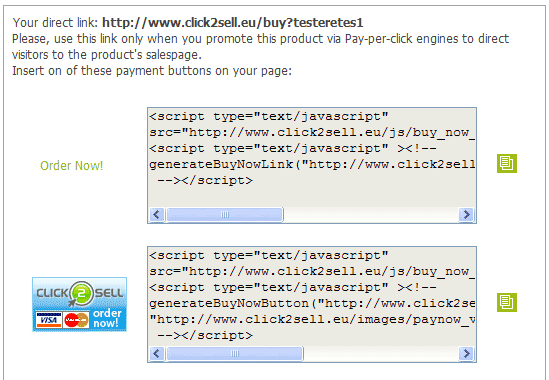Click2Sell is getting great reviews from super-marketers!
Dear friends,
yesterday was a great day for Click2Sell affiliate programs network as Rosalind Gardner has made Click2Sell review and published it in her newsletter and blog. I and my team are excited about her very positive opnion! This gives us a lot of energy to continue our work and provide you with even better service. Who's Rosalind Gardner? I think many internet marketers already know (and who don't know sooner or later will get to know) that Rosalind is one of the most famous and widely recognized person in the affiliate marketing scene, perhaps among the top5 marketers. She is in internet marketing business for 10 years and has made great money in this field during that time. Many people consider her book "The Super Affiliate Handbook" as an affiliate marketing Bible for beginners. And YES! – she liked our system!  Rosalind has mentioned a lot of Click2Sell features as great advantages over other systems. At the end of her review she just wrote:
Rosalind has mentioned a lot of Click2Sell features as great advantages over other systems. At the end of her review she just wrote:
"My hat's off to the Click2Sell developers."
I'll tell you again – this inspires me and my team to work hard in bringing you the best service and provide most useful merchant and affiliates tools for earning money online!
By the way, it's not the first time Click2Sell affiliate programs network gets a positive review by a super-marketer. Few months ago (when Click2Sell had just started its activities), Allan Gardyne also made a review to his subscribers about Click2Sell.EU in a favourably manner. You can read the review here. As you may already know, Allan is in internet marketing business for a long period and is "Earning a good living from affiliate programs since 1998". Just like Rosalind, A. Gardyne is also very well known among affiliate marketers. His website Associate Programs provides a very wide range knowledge of internet marketing, thus is one of the most visited websites about affiliate marketing. In his newsletter and blog Allan wrote very lengthy analysis about Click2Sell system, comparing it to Clickbank and Paydotcom in many areas. At that time Click2Sell had just launched, so he was a bit cautious, but eventually he recognized our ambitions as hopeful:
"It looks worth keeping an eye on."
The fact that very experienced internet super-marketers put in a good word about Click2Sell should mean that we made a great system. Of course, any feedback from any person is very valuable to us. We're getting many suggestions about current features improvements or new features development. We're analyzing all of them and set the priorities. I hope that soon the day will come when Click2Sell WITH YOUR HELP will be named as Dream Tool for Affiliate Marketer and Merchant! 
Well, that's enough of joy for today and i'm going back to our routine job.
By the way, if YOU have ANY idea how Click2Sell system should be improved or expanded, or maybe you would like to cooperate with Click2Sell in any way, please, feel free to contact us immediately. We're open to all suggestions.
Regards to all of you, my friends!
Vytis