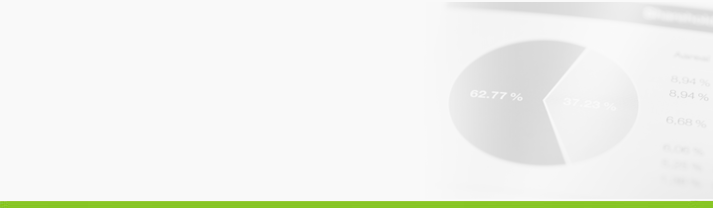
the fastest way to Know everything
General overview of your sales
Tracking affiliate marketing campaigns and all your product sales has never been easier! Click2Sell General Report in one table shows you all information about your products performance and your earnings. It is a summary report that allows you to see important internet marketing information about sales and gives you opportunity to evaluate efficacy of your internet marketing campaigns or other activities when selling products online or promoting them.
Click2Sell General Report provides all vendors and affiliates with the most important data in internet marketing:
-
Information about visitors – find out how many visitors have visited your website, certain product's sales page or used your affiliate link.
-
Number of sales – identify at one glance which of your products are top sellers! You can view the number of sales that each of your product had during the period.
-
Product conversion rates- you can evaluate how well your product converts on your website comparing with general traffic or traffic brought by your affiliate. This let's you to make decisions wheather traffic you get to your site is valuable and you should invest your time and money into expanding it, or it is just useless "bandwidth eater" and you need to look for more valuable and targeted traffic.
-
Number of refunds- keep track of all your product's refunds. If you have too big refund rate (for example more than 10%), you should consider lowering price of the product or better – increasing the quality of your product or service (if it is an ebook – include more valuable information, bonuses). The better product's quality and price ratio is – the lower refund rate will be, because buyers refund money only if they are very disappointed with a product or service they just bought.
-
Refunded money- this part of general report will answer to a question – How much money I have already refunded for my customers?
-
Income – find out how much money you have received for all sales!
-
Commissions/Fees – amount of money which you should pay to your affiliates for the sales they made and Click2Sell service fees.
-
Profit – of course, this is the most important row for you! The bigger it is – more happy you are!
Sign Up to Click2Sell Affiliate Programs Network and use informative General Report from reporting system free!
Click2Sell General Report is easy to understand and it has a lot of features to expand the view and get in-depth data about each of your product or affiliate. You can view all visitors, sales, conversion rates data separately for:
-
My Own – your own marketing efforts to bring visitors, sales and refunds on your product's websites are displayed!
-
Affiliates – shows you visitors, sales, conversion rates, refunds that were brought by your affiliates. This part of Click2Sell General Report gives you insight about how good your affiliates are!
-
Total- it sums up your own and affiliates activities together and shows information about your internet marketing campaigns performance.
-
Referred members – activities of your referred members to Click2Sell.EU are displayed. This shows how much profit you have made as Click2Sell.EU Referral Program participant!
With Click2Sell General Report you can gain a lot of knowledge about how well your product performs because of your own or affiliates efforts. My Own and Affiliates rows has [+] nearby, so you can easily expand these reports and get more detailed view of data.
-
When you click on [+] near My Own line in general report, you'll see all your certain product's activity – whether you promote products as affiliate or sell your products – all information will be shown here. You will see how well each of your certain product performs – visitors, sales, conversion rates, profits and much much more data is displayed here!
-
When you click on [+] near Affiliates, you'll see the number of affiliates promoting your product. This section is intended for vendors and will show all affiliates that promote products online. You can view each affiliate – find out their names, stats for each certain promoted product's campaign and even click on their names to get to the other reports to e-mail them and so on. You are able to find out how well each certain affiliate performs on your affiliate program, view their brought visitors, sales and even separate conversion rates!
All your affiliated products (if you sell products as affiliate) are displayed with (affiliated) remark, while all products that you sell as a vendor are shown using their names.
On Click2Sell General report table you can easily sort data: just select visitors, sales, conversion rates, refunds or profits to sort and click on the certain column names. The report will automatically sort all information in ascending or descending order so you will be able to see which products have the most visitors, which affiliates bring the most sales, which products bring you the most of profits and many more! Choose any time period (Today, Yesterday, Last 7 Days, Last 30 Days, This Month, Last Month, This Year) and our system will immediately generate you report.
Would you like to see all your data graphically displayed with nice images? You can have it! Click2Sell General Report has a built-in graphical section that allows you viewing all data in reports graphically for a specified time period:
- Number of sales displayed graphically for each month and day
- Number of refunds and refunded money that happened on the time line
- Earnings for specified period of time
- View the number of affiliated sales
When you have so much data about your sales and affiliate marketing campaigns performance you can fully concentrate on promoting your products, recruiting affiliates and achieving much higher sales records! Use Click2Sell General Report for improvement of your affiliate marketing campaigns and soon your competitors will eat your dust!
Signup to Click2Sell and improve your affiliate marketing business today!






