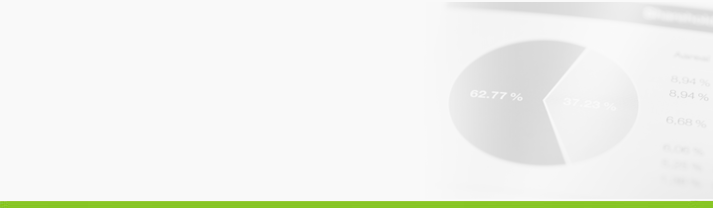
the fastest way to Know everything
Click2Sell Refunds Report
Refunds are a part of e-commerce business, so an easy way to track and manage them is a must. Using Click2Sell Refunds Report you can keep records of customers who ask for refunds, keep track which products get the most unsatisfied customers and make decisions to avoid it. Click2Sell Refunds Report has ability to track all essential information about refunded sales, customers and even certain transactions. It tracks your total sales for a product and the number of refunded sales. Refunds Report with refund rate allows you to keep track of your product's overall quality or the customer satisfaction level with your service.
Click2Sell Refunds Report table has all the most important data for you to track:
| TRANSACTION ID | The unique number of your transaction that was refunded. Transaction ID link provides all transaction details. |
| PRODUCT | The name of a product which was refunded. |
| PRICE | Price of your product: essential factor when you test different prices of the same product and analyze its corelation with refund rates. |
| PAYMENT PROCESSOR | The payment processor which was used for the transaction: Paypal, Moneybookers, Authorize.net, Worldpay or Google Checkout. |
| VENDOR | The name of the vendor whose product was refunded: especially required by affiliates to keep track of their promoted products. |
| CUSTOMER | The name of the customer who asked for a refund. This customer's name is a hyperlink to an e-mail address of that buyer. So you can always contact the person and ask some questions. |
| VIEW ORDER | The link that shows you all the order details: customer's personal information, the address, payment information and much more. |
Click2Sell Refunds Report can be sorted in many different ways: by transaction ID, Product, Price, Payment Processor. The Refunds Report allows you to show refunds for all products at once, while you can also view data for each different product separately: whether you promote products as affiliate or sell your own products online, you can filter them out and get the stats especially for them. Also, use date selection filter to show refunds for a desired period of time. You can view and evaluate your product's refund data easily and from different perspectives with Click2Sell Refunds Report!
Join Click2Sell.EU and start your own affiliate marketing business today!






